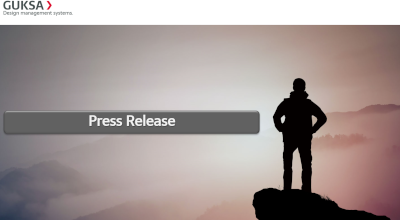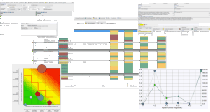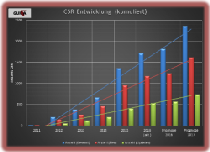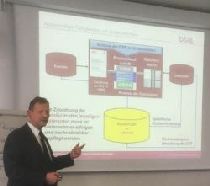Access:
The software is started via your internet browser or as a local installation in your companies' intranet.
Operating system:
Windows 10, Windows 11
Browser:
Microsoft Edge; included in Windows
For other browsers, an extension which enables the start of ClickOnce-Applications is required.
Screen resolution:
The minimum screen resolution is 1280 x 720 pixels.
The optimal screen resolution is 1920 x 1080 pixels.
Miscellaneous:
The browser needs to accept JavaScript.
Microsoft.NET Framework 4.6.2 or later is required (free of charge).
Short demonstration of the software implementation:
The software implemention is executed by the browsers mentioned here. To start it, access to the GUKSA website https://www.guksa.de/ and press the button „ऊ“.
After entering the provided login information, a ClickOnce application based on the .NET-Framework starts. The login occures computer specific, therefore certain hardware IDs (e.g. MAC address) are enquired to authenticate the computer.
Alternatively an implementation as a local installation is possible. The application will directly be installed in your intranet and accessed from there.
For further information, please contact us.